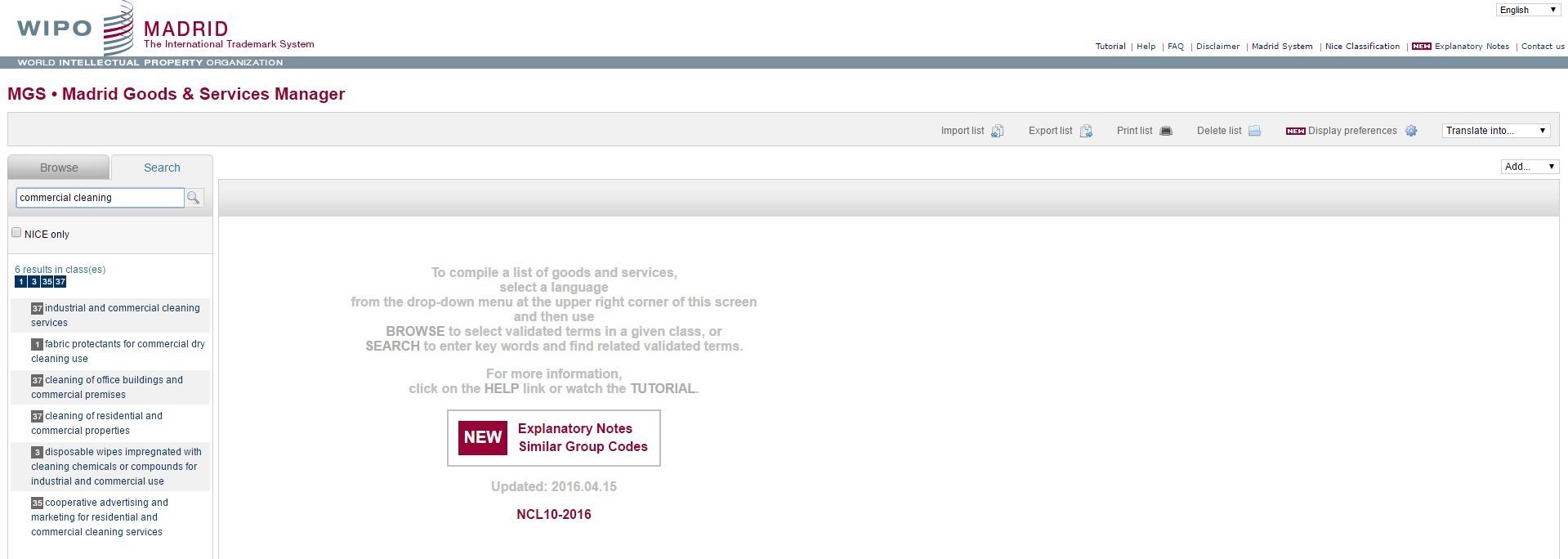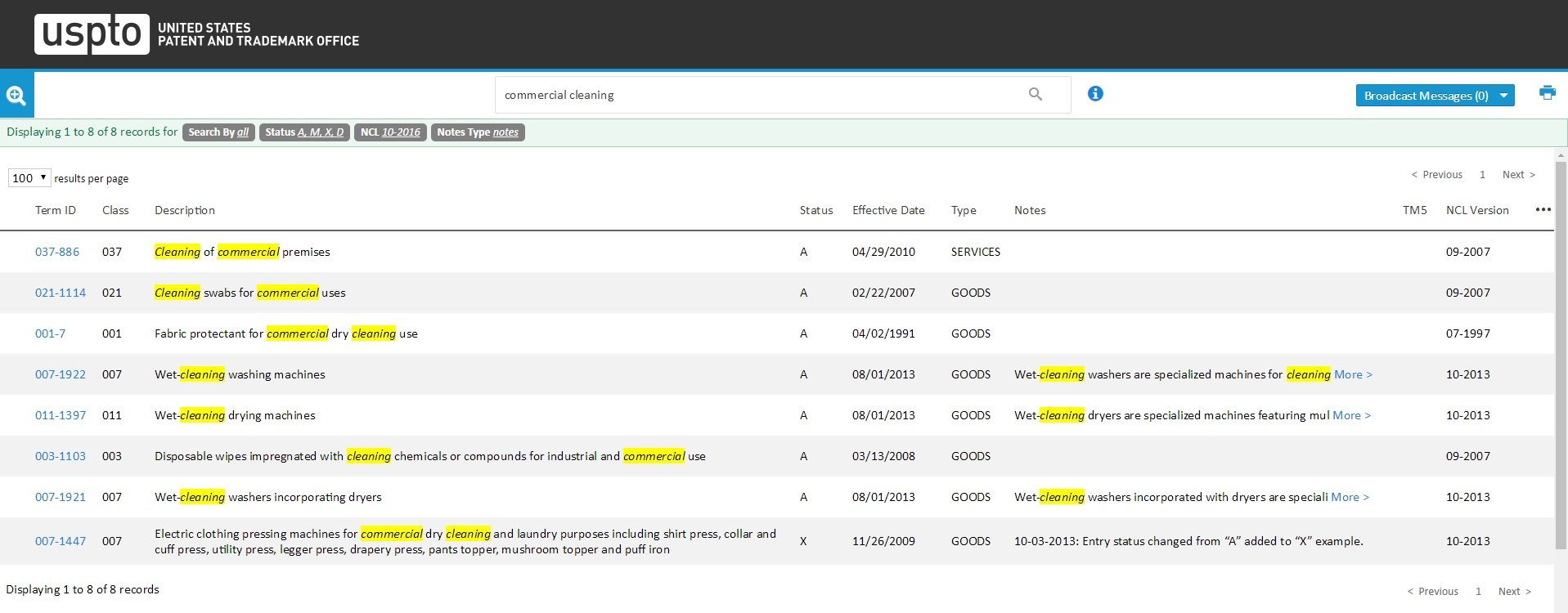So what exactly is a specification?
A specification contains the goods and/or services for which you seek trademark protection. The specification that you initially submit is of crucial importance because you cannot broaden the scope of the specification after it has been filed.
Let’s start with some specification fundamentals. The Nice Classification system is used to group together similar or related goods or services. This classification system has 45 classes. Classes 1 to 34 are goods classes while classes 35 to 45 are services classes.
The most efficient way for you to learn how to create a high quality specification is to use WIPO’s Goods and Services Manager (GSM) tool and/or the USPTO’s Trademark ID Manual. Both of these resources are routinely used by trademark examining attorneys as well as trademark attorneys.
If you are filing your mark only in the United States then the USPTO’s Trademark ID Manual should be your first option however WIPO’s Goods and Services Manager can still be a helpful resource. Conversely, if you are filing in countries outside the United States then WIPO’s Goods and Services Manager should be your first option.
While over 150 countries around the world use the Nice Classification system, there is nevertheless some variation regarding the specification requirements of individual countries.
For example, while a class 9 entry of “computer software” would be accepted by the UK, Australia and New Zealand, the USPTO would raise an unduly broad objection and would require the applicant to narrow the entry to something such as “computer software to control and improve computer equipment sound quality”. If filing outside the United States you may want to file for the broader entry “computer software” however that would increase the chance of a citation of an existing software mark in those countries.
WIPO’s Goods and Services Manager (GSM) tool is available via the following link:
https://webaccess.wipo.int/mgs/index.jsp?lang=en
USPTO’s Trademark ID Manual is available via the following link:
https://tmidm.uspto.gov/id-master-list-public.html
Let’s first try a search using WIPO’s GSM tool so that we can become more familiar with the process. Click on the “Search” tab, then enter in an appropriate search term and then click on the magnifying glass icon. For example, if you own a commercial cleaning business then an appropriately targeted search entry could be commercial cleaning. Just enter the text without any speech marks or search parameters. Click on the below image to open the results.
Since commercial cleaning is a service we can examine the results for the service classes (classes 35 to 45). The most relevant entries are the 3 entries in class 37, namely “industrial and commercial cleaning services”, “cleaning of office buildings and commercial premises” and “cleaning of residential and commercial properties”,
The class 35 entry of “cooperative advertising and marketing for residential and commercial cleaning services” is actually advertising and marketing services for residential and commercial cleaning services, rather than being the cleaning service themselves so this is not an entry that is relevant for our commercial cleaning business. It would be more relevant for advertising and marketing professionals who specialise in providing those services for the cleaning services niche.
We can see from the above results that an appropriately targeted search entry produces targeted results that make it easier to identify the relevant results. If we had instead searched only for cleaning then we get 397 results rather than only 6 results for “commercial cleaning” which is obviously considerably more difficult to identify the most relevant results.
You can also view the following WIPO video which explains their GSM tool in further detail:
http://www.wipo.int/madrid/en/video/gsm.html
We recommend you also practise similar searching strategies with the USPTO’s Trademark ID Manual. Keep in mind that the results will be considerably more narrow/refined due to the USPTO’s own classification regulations. So open the link https://tmidm.uspto.gov/id-master-list-public.html and type our search terms commercial cleaning into the text box and press the magnifying glass icon. Click on the below image to open the results.
So the entry “Cleaning of commercial premises” would be an appropriate entry for our commercial cleaning business. Under the “Resources” section from the above USPTO link is a helpful guide entitled “Searching the ID Manual”. We recommend you take some time and read through this at some stage as it provides some very useful searching tips.
In the next post we will discuss numerous examples which will improve your understanding of the process involved.
TMpedia recommends this trade mark law firm who has been personally endorsed by the Shark Tank’s Kevin O’Leary. They offer a money-back guarantee if your trade mark is not approved by the USPTO.